Garmin Adds Turbine Engine Monitoring to TXi

Garmin is pleased to announce expanded engine monitoring capability on the G600 TXi/G500 TXi and Engine Indication System (EIS) TXi flight displays to now include single-engine turboprop aircraft. Pratt & Whitney PT6A turboprop engine display compatibility is initially available for several popular aircraft models,including the Cessna 208/208B, Daher TBM 700/TBM 850 and the Piper PA46-310P/350P JetPROP1. Engine information can be viewed on a single 10.6-inch TXi display, which can accommodate primary flight display (PFD) information, a multifunction display (MFD) and a vertical EIS strip, and on the 7-inch portrait display, which serves as a dedicated EIS display. Features of the EIS system for turbine aircraft include engine timers, exceedance recordings, dynamic engine indications, as well as wireless data logging which combine to reduce pilot workload, improve engine efficiency and reduce maintenance costs.
.jpg) Dynamic Gauge Limits and Indications
Dynamic Gauge Limits and Indications
All EIS TXi gauge indications display real-time turbine engine information using distinct colors, bands and radials to clearly label specific limitations so pilots can more easily interpret engine data at a glance. Select turboprop gauges such as engine torque, prop RPM (NP), gas generator RPM (NG), and engine temperature (ITT) can be configured to change their markings based on pressure altitude, outside air temperature and more. Dynamic indications are configured during installation so pilots can more easily operate the engine within its limitations during changing flight conditions. Additional standard gauges include oil pressure and temperature as well as fuel flow and electrical system status.
Limit Timers and Exceedance Recordings
Utilizing gauge limit timers, EIS TXi helps pilots maintain the engine within its allowed limits to avoid engine exceedances and as a result, costly maintenance procedures. For example, once a limit is reached, a countdown timer is displayed alongside the engine gauge. This timer is an indication to the pilot that he/she needs to mitigate the exceedance. If the time-based limit is exceeded, the timer and gauge begin to flash, and the pilot receives a notification that an exceedance has been recorded. Simultaneously, the EIS TXi system automatically logs a varietyof information, including the parameter that was exceeded, duration, highest value recorded, time, date and more. The pilot can then review the exceedance and share it with
maintenance professionals for post-flight analysis.

 Wireless Flight Data Logging
Wireless Flight Data Logging
To assist with tracking maintenance activities, controlling operating costs and analyzing overall engine health, built-in engine data logging is included with EIS TXi. Aircraft performance, engine data and any exceedances recorded during a flight are automatically stored on an SD™ card in the display. When the EIS TXi display or the GTN™ 650/750 navigators are paired with the Flight Stream 510 wireless gateway, information is wirelessly transferred and stored within the Garmin Pilot™ app and automatically uploaded to the flyGarmin® website2. Engine and flight cycles are also recorded to help identify aircraft systems that depend on those limits, such as pressurization systems and other life-limited parts.
 Add Precision to Fuel Planning
Add Precision to Fuel Planning
Pilots can more precisely monitor fuel calculations with EIS TXi, which includes an integrated fuel computer. After making a fuel stop, pilots can enter the fuel data within EIS TXi by selecting “full fuel” or by adding a specified amount in pounds, gallons, liters or kilograms. When airborne, the system monitors fuel flow and GPS information to estimate fuel range, endurance and how much fuel is expected to be available at the destination airport.
Simplified Installation
Turbine engine monitoring support is included in the newly available TXi software version 3.01. Turbine aircraft will utilize the GEA™ 71B Enhanced Engine Interface Module. A Turbine EIS feature enablement is also required. Existing engine sensors can be utilized, saving installation time and cost. To further simplify installation, EIS settings for the approved turbine aircraft are preloaded to the TXi flight displays as a starting point. After airframe and engine make/model information is entered, installers will need to compare the settings against the aircraft POH to confirm applicability.
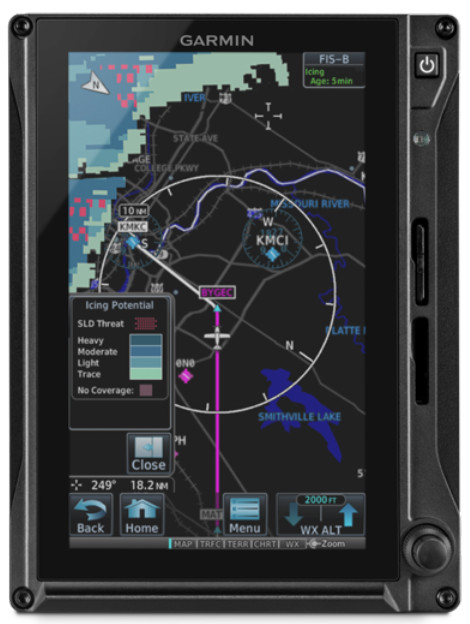 Additional Features
Additional Features
In addition to turbine engine monitoring support, the following feature enhancements are included in TXi software version 3.01:
- When paired with a compatible ADS-B “In” product such as GTX 345™ or GDL® 88, pilots can now access the latest FIS-B weather products (where available). These new weather products include lightning, cloud tops, turbulence, icing (forecast potential), graphical AIRMETs (G-AIRMET) and center weather advisories (CWA).
- When datalink weather radar coverage is not available, the area of “no coverage” is now semi-transparent so pilots can still view airports, basemap information and more.
- Pilots can now resize the PFD/MFD windows on a 10.6” TXi flight display (without EIS) to suit their preference at various times in-flight. This includes either a 40% PFD / 60% MFD split or 60% PFD / 40% MFD split.
- Electrical readouts may now contain up to 6 parameters and are customizable by the installer.
6 years ago

