Electronics International has redefined what an engine analyzer should be with the full color, glass-paneled, completely customizable MVP-50P. The MVP-50 allows pilots to accurately monitor dozens of engine and system parameters, program redline limits, setup custom inputs, create interactive checklists, store general flight information, build flight plans, record and review pertinent data from every flight, and so much more. The MVP has been designed with the same thoughtful engineering that goes into every EI product.
Functions Included:
- EGT
- CHT
- RPM
- Manifold Pressure
- Fuel Flow
- Fuel Pressure
- Fuel to Waypoint
- Fuel in Reserve
- Nautical and Statute Miles per Gallon
- Time to Empty
- Fuel Used (During Flight and Since Last Fill Up)
- Oil Temperature
- Oil Pressure
- Outside Air Temperature
- Volts
- Amps
- Up Timer
- Down Timer
- Tach Time
- Engine Time
- Clock
- Data Recording
- Checklists
- Flight Plans
- General Info Screens
- Weight and Balance
- Center of Gravity Envelope
- Voice Warnings
- Custom Programmable Redlines
- Customizable Inputs
- USB interface
- ...and more!
Features:
- Programmable over-temp limits provide pilots with immediate alerts whenever critical function parameters are exceeded during flight.
- Onboard data-recording gives pilots the capability to review entire flight histories for any flight.
- A complete bar graph gives critical engine information during flight, including leaning assistance, temperature differentials, audible and visual limit alerts.
- The System Screen is dedicated to aircraft systems, including flaps, trim and rudder, as well as whatever other functions you want to view.
- Customizable checklists visually inform you which steps have and have not been completed in each checklist.
- General Information Screens and Flight Plan Screens can be customized to store critical flight information, allowing you to create a "virtual cockpit," free of the pieces of paper pilots regularly have to juggle to stay on top of in-flight operations.

MAIN SCREEN
RPM
The RPM is displayed in large, bright, crisp digits as well as in a 270 degree graphic arc, so you can simultaneously monitor RPM at a glance and with precision accuracy. Wires from the MVP-50P harness connect to the back of the aircraft ignition switch and pick up the signals from the magnetos. The MVP-50 provides lightening quick RPM response while maintaining rock solid stability.
Manifold Pressure
Like the RPM, the Manifold Pressure is displayed in large, bright, crisp digits as well as in a 270 degree graphic arc. You will be able to dial in your Manifold Pressure with precision when flying with the MVP-50.
Outside Air Temp
The MVP-50P simultaneously displays Outside Air Temperature in Celcius and Fahrenheit, meaning you don't have to do in flight conversions or switch between the two. Ice Zone warnings can be set to alert you when temperatures reach ranges within which ice can form.
Engine Temperatures
EGT and CHT are always shown for each cylinder, whether in Bar Graph or Digital Mode. Temperatures have a stable, one degree resolution for accurate leaning and engine diagnostics. Both EGT and CHT differentials, as well as the hottest cylinders, are always displayed for quick reference.
Fuel Flow
The main screen constantly displays the current fuel flow, accurate to .1 gph. Proprietary algorithms allow rapid response to engine adjustments without irritating, jumpy readings.
Fuel Levels
Up to four fuel levels at a time may be monitored and displayed on the Main Screen at one time.
Electrical System
The precise resolution of .1 volts and .1 amps allows you to accurately monitor and manage the load on your aircraft electrical system and the health of your battery.
Timers
Select from Up Timers, Down Timers, Flight Time and Clocks.
The Bar Graph
The MVP-50P comes complete with a full engine analyzer. The MVP-50P bar graph displays EGT & CHT, has programmable redlines for each cylinder, displays temperature differentials, assists with leaning for ROP and LOP operations, and has an easliy resettable Normalized Mode with long-term memory for engine trend analysis.
Redlines & Operating Range
Regardless of the parameter you monitor with the MVP-50P, the operating ranges are completely programmable. The MVP-50 will alert you via visual and/or audible alarms when a parameter exceeds the programmed limits.
Choose Your Functions
Several different functions are available, including Gyro Vacuum, Flaps, Hydraulic Pressure, Pressure Altitude, Airspeed, virtually any temp or pressure, plus more! Or, add an additional voltage or amps to monitor a secondary bus. The MVP-50 even allows you to create and name your own functions. The options are nearly limitless.
SYSTEM SCREEN
Overview
The System Screen provides pilots with tremendous flexibility by providing a whole other page to monitor important functions. Any function, from trim, flaps and rudder to baggage door relays can be monitored on this page.
Customizable
If you have a sensor with an output, the MVP-50P can monitor it. Simply program the MVP-50P to accept the input, and name the input whatever you want. The options are virtually endless.
Annunciators
Each parameter monitored by the MVP-50P can be programmed with ranges and limits. If the parameter exceeds a programmed limit, the MVP-50P will alert you immediately, either via an audible alarm in your headset, a bright external LED, a flashing number on the MVP-50P or a combination of the three.
Main Functions
Regardless of what you choose to monitor on the System Screen, all of the main functions from the Main Screen are still shown on the righthand side bar. Every displayed Main Screen Function is depicted graphically and digitally for easy reference and precision.


THE BAR GRAPH
Overview
The MVP-50 boasts a fully functional bar graph, complete with ROP and LOP leaning modes, a Normalized Mode, state-of-the-art “peak markers” and separate programmable limits for each cylinder’s CHT and EGT to alert the pilot of any engine trouble.
ROP Mode
The Rich-of-Peak mode on the MVP-50 informs the pilot when the first cylinder peaks, as well as how many degrees below peak the engine is operating.
LOP Mode
For Lean-of-Peak Operations, the MVP-50 informs the pilot as each cylinder peaks, at what temp each peaks, and how far from peak each is. For quick reference, every cylinder’s peak information is constantly displayed and “tattletale bars” are shown above each cylinder, indicating where each cylinder peaked the last time the engine was leaned.
Normalized Mode
The Bar Graph can easily be “Normalized,” creating a baseline from which to monitor in-flight engine temperature changes. When Normalized, all of the bars start off at the same height. If any cylinder's column is not the same height as the others, than that cylinder's Exhaust Gas Temperature has changed in relation to the other cylinders. These changes can be critical indicators to problems occuring within your engine.
Peak Markers
While other monitors don't maintain your engine's leaning history, The MVP-50's Bar Graph keeps track of exactly where the cylinders peaked during each leaning process. When leaning, the MVP-50 displays a peak marker indicating where each cylinder peaked during the last leaning process, providing visual assistance to pilots.
WEIGHT AND BALANCE
Overview
Weight and Balance checks assist pilots in determing safety limits for each flight. The MVP-50 makes this sometimes cumbersome and frustrating task a breeze with its advanced Weight and Balance screen.
Automation
The MVP-50’s dynamic Weight and Balance screen allows pilots to enter weights for each individual arm of the aircraft. Arms are input and stored during system setup. The screen also displays the weight of fuel onboard, as well as the maximum weight, total weight and the difference between the two. The aircraft Center of Gravity is also digitally displayed for quick reference.
The Envelope
The MVP-50’s CG Limit Screen provides the pilot with a Weight and Balance Envelope that gives an instant visual feedback regarding the aircraft’s Center of Gravity information. The screen also digitally displays the numbers that are critical to the aircraft Weight and Balance and Center of Gravity.

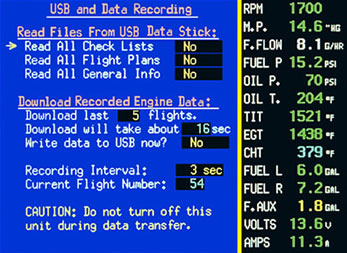
DATA RECORDING
Overview
The MVP-50 records each flight, which allows you to perform post-flight analysis on the engine and system parameters of your aircraft. When you decide to review the flights, simply download them via the USB port and upload them to your computer. Either view them in EGView, or look at the numbers in a number-crunching program such as Excel.
Flight Logs
Each flight has a Flight Log assigned to it, which contains the flight in its entirety. The MVP-50P permits you to adjust how often data is stored, so it is possible to record parameters as often as three times per second to as little as once per six minutes. Each Flight Log is also time and date stamped for easy identification, so you don't need to remember which flight is which when scrolling through your Flight Log history.
Min/Max Logs
If you don't want to analyze an entire flight, simply review the minimum and maximum flight logs stored in the MVP-50P. These logs are a simple history of the maximum and minimum parameters reached during specific flights. These logs are stamped with the same flight number as their corresponding flight log, so if you decide to analyze the entire flight, you can easily identify it by its number.
CHECKLISTS
Overview
Create Checklists for any procedure, such as Takeoff, Landing, Emergency Procedures and more. The MVP-50P allows pilots to store as many as 100 unique, programmable checklists, so you will never run out of storage space. All Checklists are stored alphabetically in the MVP-50, and can be retrieved with the click of a button.
Interactive
The MVP-50 Checklists are not simply lists of tasks, but they provide feedback to the pilot. For instance, for a Runup Checklist, the MVP-50 can include RPM and RPM Drop for testing your mags. Also, the Checklists allow you to place a checkmark next to any step in a list as each step is completed. If you exit a Checklist to view another screen and then return to the Checklist at a later point during the flight, the MVP-50 will remember the exact step you were on when you were last using the Checklist.
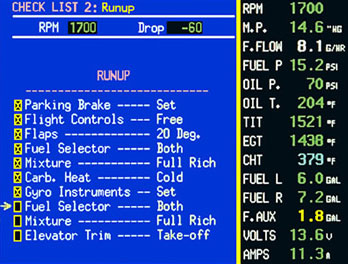
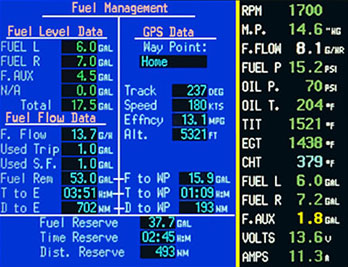
FUEL MANAGEMENT
Overview
With the MVP-50, you will never again have to guess as to your fuel-on-board status. The MVP-50 keeps track of Fuel Flow, Fuel Remaining, Time to Empty, up to four Fuel Levels, Fuel to Waypoint, Fuel in Reserve once your next waypoint is reached, Miles per Gallon, Fuel Used since your last fill up and Fuel Used for each flight. Though Fuel Flow is accurate to .1 gallon, pilots may choose to display fuel in Gallons, British Gallons, Liters or Pounds.
Fuel Flow
The MVP-50 boasts accurate, stable fuel flow to .1 gph. While other fuel flows either have quick response with nonstable readings, or stable readings with sluggish response, proprietary algorithms allow the MVP-50's fuel flow rapid response to engine adjustments without irritating, jumpy readings.
Fuel Remaining
The MVP-50 not only displays Fuel Level, it also displays a "calculated" Fuel Remaining. This Fuel Remaining is based on the factors of time and your Fuel Flow. For example, if you start with 40 gallons on board and have flown for one hour at 10 gph, you will have 30 gallons remaining. Providing the pilot resets the fuel level when the tanks are refilled, this function is an extremely accurate and powerful tool to assist you with fuel management.
Time to Empty
The MVP-50 automatically determines how much time is remaining before the tanks run dry. This function is calculated on current Fuel Flow and Fuel Remaining. The MVP-50 will alert you when the Time to Empty reaches a pilot-programmable limit.
Fuel Levels
Up to four fuel levels at a time may be monitored and displayed on the MVP-50. Though Fuel Levels are accurate to .1 gallon, pilots may choose to display fuel in Gallons, British Gallons, Liters or Pounds.
Fuel to Waypoint
The MVP-50 not only receives information from an Electronics International flow transducer to provide you with pinpoint fuel flow accuracy, it also receives GPS information. By combining GPS information with the flow transducer output, the MVP-50 is capable of providing pilots with how much fuel is needed to reach the next waypoint.
Miles per Gallon
Another feature the MVP-50 derives from Fuel Flow and GPS information is Miles per Gallon. You will be able to immediately determine the best fuel economy for your flight, while in the air. Pilots can switch between Statute Miles per Gallon and Nautical Miles per Gallon.
Fuel Used
The MVP-50 keeps track of how much fuel has been used during each flight, as well as how much fuel has been used since the last time the tanks have been filled. Having such an accurate fuel used history will allow you to more accurately plan for cross-country flight fuel stops.
Hardware Included:
- MVP-50P Color Display Unit
- EDC Engine Data Converter
- Pre-Wired Harness
- All EGT & CHT Probes
- Oil Pressure Transducer and Cable
- Oil Temperature Transducer and Cable
- Fuel Pressure Transducer and Cable
- Fuel Flow Transducer and Cable
- OAT Probe and Cable
- Two RPM Pickups and Cables
- Manifold Pressure Transducer and Cable
- Shunt (For Amps) and Cable
- Volts Pickup
- USB Download/Upload Memory Stick
- AL-1R (Red External Warning Light)
- AV-17CP Voice Warning Control Panel
Specifcations:
- Weight: 1.9 Lbs.
- Environmental: TSO'd to DO-160
- Software: TSOd to DO-178B
- Power Requirements: 7.5 to 30 Volts, .3 Amps @24V (Typical), .6 Amps @ 12V (Typical).
- USB Port: For USB Memory Sticks Only (not intended to provide power to other electronic devices)
- Display: Active TFT Matrix, 262,144 colors. Sunlight readable.
- Backlight: External Control Line and Internal Electric Eyes
Electronics International has had great sales success with its large-screen engine monitor, the MVP50. In this video, AVweb's Paul Bertorelli takes a test flight with Sarasota Avionics' Kirk Fryar to see how it works.

