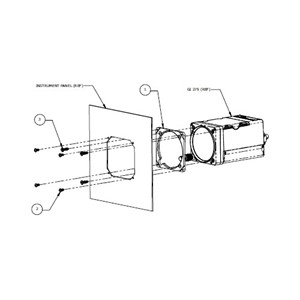Equipment included in this package:
- GI 275 AI/ADI
- GI 275 HSI
- GMU 11 Magnetometer
- Battery pack for (1) GI 275*
- GTP 59 OAT probe
- Install/connector kits for above items
Optional:
- Additional Battery pack for second GI 275*
- Autopilot Interface for (1) GI 275
- Synthetic Vision
- KI 256 Adapter Kit
*NOTE: Only one battery is required if second GI 275 is installed as HSI only.
Multifunction Display
Depending on the configuration and installation, the GI 275 is capable of displaying additional page functions and features beyond a traditional flight instrument. These features can include:
- A multifunction display (MFD) with a moving map can display terrain, obstacles, traffic, weather, airspace information, airways, and more.
- When interfaced to a GTX™ 345 or GNX™ 375, traffic information can be displayed on the dedicated traffic page or moving map. Patented TargetTrend™ relative motion technology and pop-up traffic alerts further enhance situational awareness.
- The GI 275 can also be interfaced to a variety of traffic systems, including select Traffic Advisory (TAS) and Traffic Alert and Collision Avoidance Systems (TCAS). Traffic advisories are displayed on the dedicated traffic page and moving map.
- SafeTaxi airport diagrams display runways, taxiways, Fixed Based Operators (FBO’s), hangars and more relative to the aircraft’s location on the airport surface.
- Terrain shading incorporates yellow and red contouring depicting the aircraft is 1,000 and 100 feet above ground level (AGL) respectively. Terrain information, as well as obstacle and WireAware™ database information can be viewed on the terrain and map pages.
- The GI 275 uses its internal terrain and obstacle database to provide audible and visual terrain proximity alerts, including, “terrain ahead, pull up” and “obstacle ahead, pull up.”
- When paired with the GDL 69 datalink receiver, the GI 275 is capable of displaying SiriusXM Aviation Weather. It can also display Flight Information Service-Broadcast (FIS-B) weather from either a GTX 345 or GNX 375.
- An airport information page displays a variety of information, including frequencies, runway dimensions and more.
- The GI 275 can be paired with the GRA 55/5500 and other third-party products to display a radar altimeter on a dedicated page. Visual and aural annunciations are also available.
- The GI 275 is compatible with Garmin (GFC 600 or GFC 500) autopilots. It can display flight director and Garmin autopilot annunciations on the GI 275 attitude indicator.
- The GI 275 is also compatible with an array of third-party autopilots and can replace the primary attitude indicator installed with many of these autopilots.
Built-in Wi-Fi enables Database Concierge, the wireless transfer of aviation databases to the GI 275. Pilots also have the option of transferring databases to the GI 275 using a USB flash drive and the GSB 15 USB charger. Databases can also be synced among multiple GI 275 flight instruments in a single cockpit. When configured to display engine information, the GI 275 can wirelessly send engine data to display within the Garmin Pilot app on Apple mobile devices. This data is also automatically synced and can also be viewed on the flyGarmin website. Wireless flight plan transfer via Bluetooth is available when the GI 275 is paired with a GPS 175, GNC 355 or GNX 375. Additional wireless functions include the sharing of GPS position and back-up attitude information with Garmin Pilot.